Windows
How to Install or Replace a Window Screen Tab
Geek Level 1
Has one of your window screen tabs broken off? This can be irritating and make it considerably harder to remove the screen from the window. Don’t worry – fixing or replacing a window screen tab can be done in a few easy steps. This handy guide from Centra Install Pros will walk you through the process from start to finish so your window screen is as good as new.
Step-by-Step Instructions: How to Install or Replace a Window Screen Tab
Remove the Window Screen
The first step in replacing a broken window screen tab is removing the screen from the window frame. If you're unsure how to do this, here's how:
- Determine the window style: The method of removing the screen depends on whether your window is an awning style (push-out) or a casement style (rotary or crank window).
- Carefully remove the screen: Gently remove the screen from the window frame. If you’re unsure, consult the user manual or refer to a guide for your specific window style.
- Lay the screen flat: Once removed, place the screen on a flat, hard surface such as a table or countertop for easy access.
Pro Tip: This is the perfect opportunity to clean your screen, as it’s best to do so while it’s removed.
Remove the Spline Cord and Mesh
After removing the screen, you’ll need to remove the mesh and spline cord from the frame.
- Use a small pick or tool: Gently use a pick or small, pointed object to pull the spline cord out of the screen frame. This will loosen the mesh from the frame.
- Carefully remove the mesh: Slowly and carefully pull the screen mesh out of the frame, taking care not to tear it.
Clean the Screen (Optional)
Now is a great time to clean the screen before installing the new tab. If your screen has accumulated dirt or grime, follow these steps:
- Clean with water: Gently rinse the screen with water to remove dirt and debris.
- Use a low-pressure hose: For a more thorough clean, use a low-pressure hose to wash off any remaining buildup, ensuring the mesh is free from dirt.
Install the New Screen Tab
Now that the screen is clean and the mesh is ready, it’s time to install the new screen tab.
- Clip the new tab into place: Take the replacement screen tab and carefully clip it into the appropriate slot in the frame.
- Ensure proper placement: Make sure the tab is securely positioned to avoid it falling off during reinstallation.
Reinstall the Screen Mesh
With the new screen tab in place, it’s time to reinstall the screen mesh.
- Position the mesh: Place the screen mesh back into the frame, aligning it around the newly installed tab.
- Use a roller to secure the spline: Use a spline roller to push the mesh tightly back into the frame. This ensures the screen mesh stays in place and doesn’t come loose when the screen is reinstalled.
Reinstall the Window Screen
Once the mesh is secured, it’s time to reinstall the screen back into the window frame.
- Carefully reinstall the screen: Align the screen with the window frame and gently slide it back into place.
- Test the screen: Open and close the window to make sure the screen fits securely and operates properly.
Why Screen Tab Replacement is Important
Replacing a broken or missing window screen tab helps to maintain the functionality of your screen. Here’s why this simple repair is important:
- Improved screen performance: A securely installed tab ensures that your window screen stays in place and operates correctly.
- Preventing damage: A loose or broken tab can cause the screen to fall out, potentially damaging the mesh or frame.
- A clean home: A properly installed screen keeps bugs and debris out, maintaining your home’s cleanliness.
Common Issues with Window Screen Tabs
Here are some common problems that homeowners encounter with window screen tabs, along with tips on how to fix them:
- Loose screen tab: If the tab is loose or broken, it can cause the screen to detach. Replace the tab to ensure the screen stays securely in place.
- Torn screen mesh: A torn mesh can make the screen ineffective at keeping out insects. If the mesh is damaged, consider replacing the entire screen or patching it.
- Improperly installed tab: If the tab is installed incorrectly, the screen may not fit properly. Double-check the tab’s placement before reinstalling the screen.
Pro Tips for Maintaining Window Screens
- Inspect your screens regularly: Check your window screens for any signs of wear or damage, such as broken tabs or tears in the mesh.
- Clean your screens: Take the time to clean your window screens twice a year to remove dust, dirt, and debris.
- Store screens properly: If you’re removing screens for the season, store them in a cool, dry place to prevent damage.
- Choose quality windows: Centra puts the same love and care into our screens as we do into our high-performance, custom-made windows! Designed with the end-user in mind, our products are built to minimize maintenance needs.
FAQ: Installing & Replacing Window Screen Tabs
How do I install a window screen tab?
Clip the new screen tab into place, ensuring it’s securely positioned, then reattach the mesh and spline back into the frame.
Can I replace just the screen tab or do I need a new screen?
If only the tab is broken, it’s possible to replace just the tab. If the mesh is damaged, however, it may be best to replace the entire screen.
What tools do I need to replace a screen tab?
You’ll need a small pick or pointed tool to remove the spline, a roller to tuck the mesh back in, and a replacement tab for the repair.
Centra: Western Canada’s Top Choice for Windows & Doors
Have an upcoming window and door project? Reach out to the experts for a free consultation! If you have any questions regarding this topic or anything else to do with windows, contact a local Centra Employee Owner at 1-888-534-3333 or drop us an email at info@centra.ca. Follow us on Facebook and Instagram to stay up to date, and test your window knowledge on LinkedIn.
Recommended for you
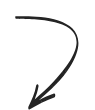
Geek Level 1
Windows
How to Remove and Clean Tracks on Slider Windows



